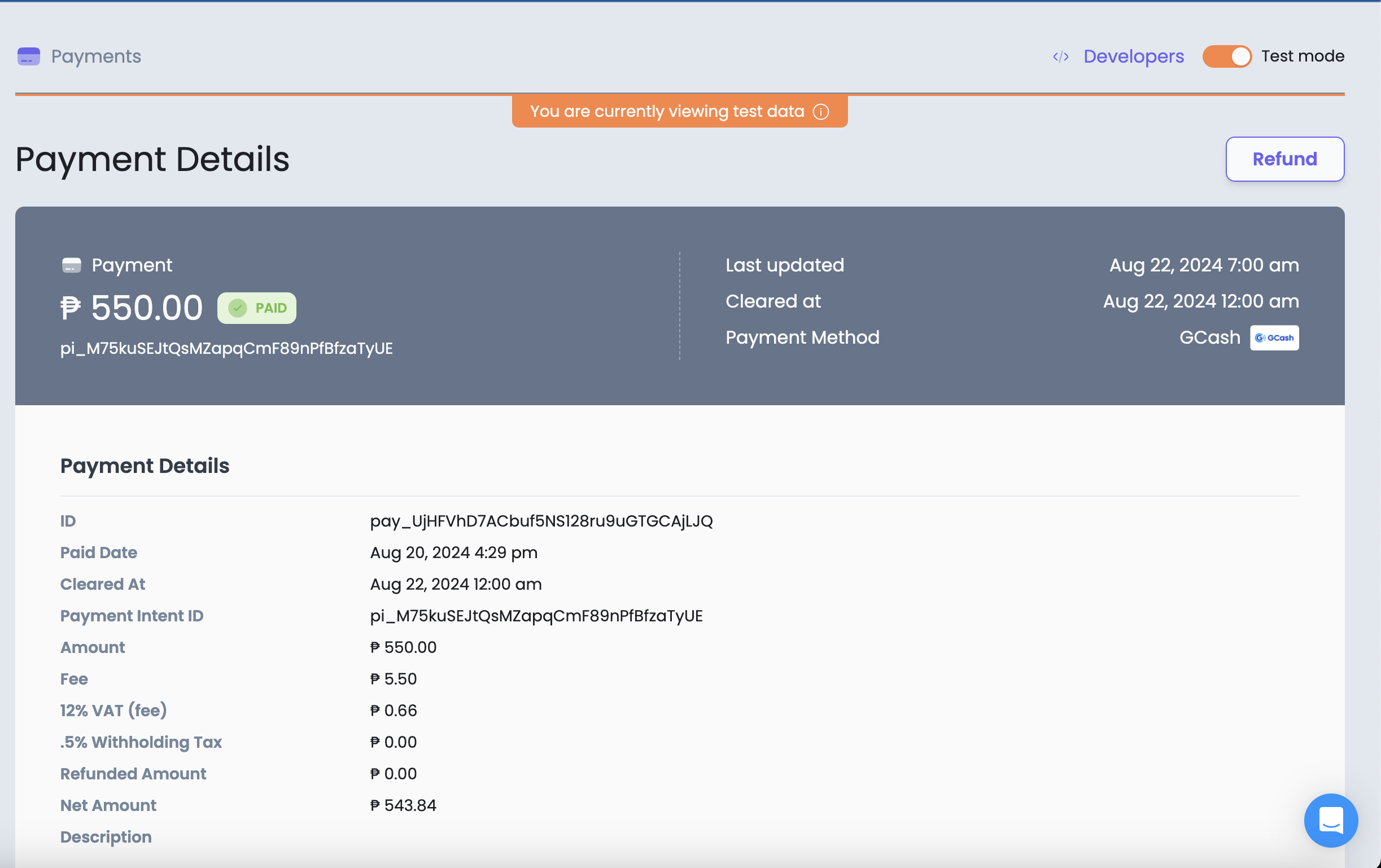Process a refund
Learn how to cancel or refund a payment.
Overview
You can partially or fully refund any paid payment. Refunds use your available PayRex balance, which doesn't include any pending balance. To view a list of all your refunds, go to the payments page in the Dashboard and look for payments with partially refunded or refunded status.
When triggering refunds, PayRex doesn't return the transaction fees from the payment.
Requesting for refunds
We submit the refund requests to the appropriate provider depending on the payment method. For example, for card payments, we submit the refund requests to the cardholder's issuing bank, while for gcash payments, we send the refund requests to GCash. Once the refund request succeeds, the refund will reflect to the customer's end after the refund SLA of our providers.
| Payment Method | Is supported? |
|---|---|
| card | Supported |
| gcash | Supported |
| maya | Supported |
| qrph | Currently not supported |
Refunding a payment
You can issue refunds via Refunds API. You can either fully refund a payment or create multiple partial refunds against a payment. Still, you can't refund a total greater than the amount of the payment being refunded.
- API
- Dashboard
To refund a payment using API, create a Refund using the Payment ID.
To get the Payment ID, retrieve the paid Payment resource from the PaymentIntent.
- Node
- PHP
- Python
- Ruby
const payrex = require('payrex-node')('insert your PayRex Secret API key.');
const refund = await payrex.refunds.create({
amount: 10000,
currency: 'PHP',
payment_id: '<ID of a payment resource>',
reason: 'fraudulent',
// other optional payload.
});
<?php
$client = new \Payrex\PayrexClient('insert your PayRex Secret API key.');
$refund = $client->refunds->create([
'amount' => 10000,
'currency' => 'PHP',
'payment_id' => '<ID of a payment resource>',
"reason" => 'fraudulent',
// other optional payload.
]);
payrex = PayrexClient('insert your PayRex Secret API key.')
refund = payrex.refunds.create(
{
'amount': 10000,
'currency': 'PHP',
'payment_id': '<ID of a payment resource>',
'reason': 'fraudulent'
# other optional payload.
}
)
payrex = Payrex::Client.new("insert your PayRex Secret API key.")
refund = payrex.refund.create(
amount: 10000,
currency: "PHP",
payment_id: "<ID of a payment resource>",
reason: "fraudulent"
# other optional payload.
)
To refund a payment, view the details of a payment, click the refund button, and complete the refund request.