Billing statements Overview
Billing statements are one-time payment links that contain customer information, the due date, and an itemized list of your business's products or services. You can send the billing statement to your customers to collect payments.
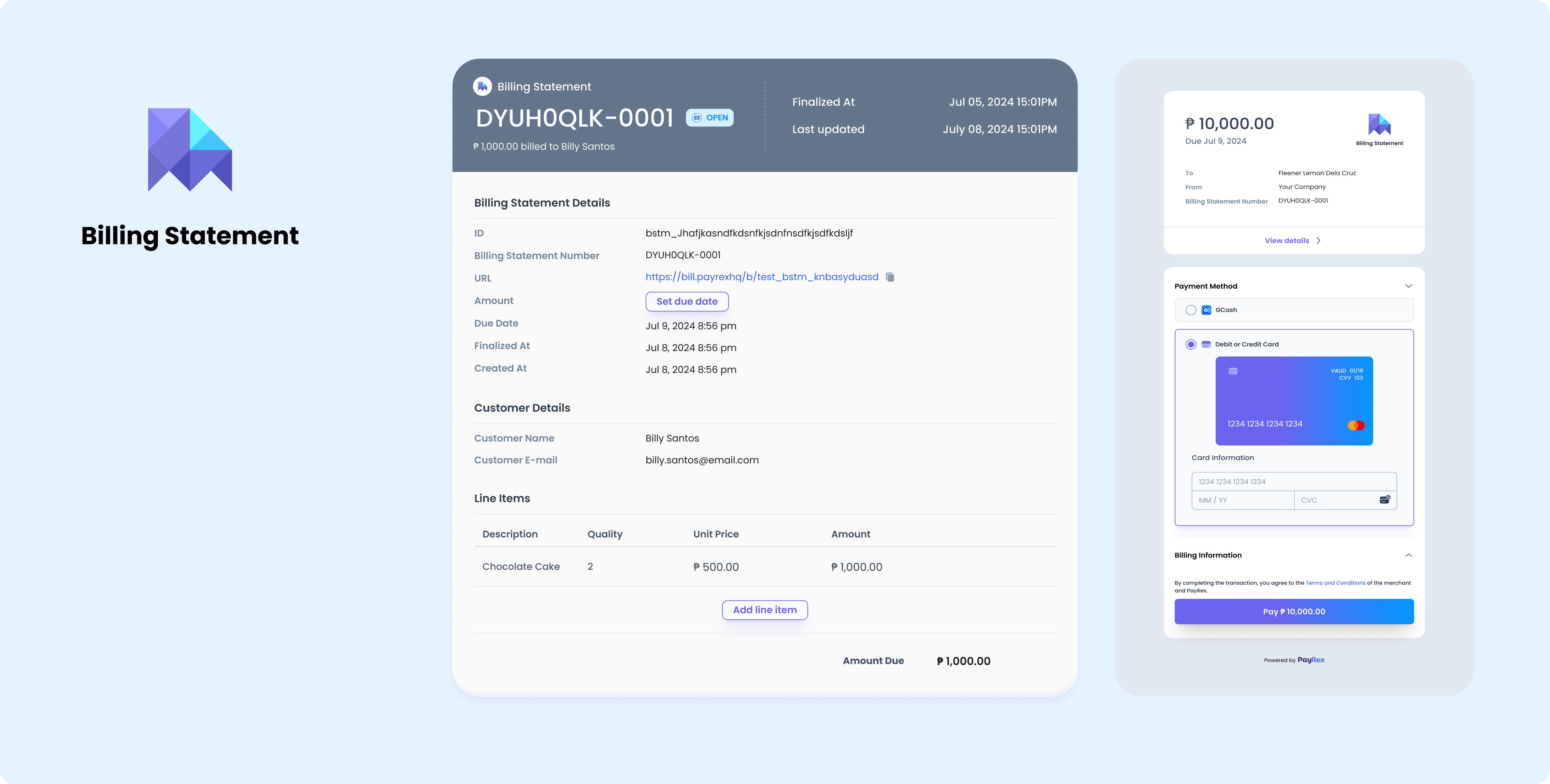
As of this writing, PayRex can only facilitate one-off payments, but we plan to offer subscriptions in the future. If you want us to consider your use case for subscriptions, please email helloworld@payrex.com.
You can use the Dashboard or API to create and manage billing statements.
The billing statement lifecycle
After creating a billing statement, it will transition to a different status once created and processed.
See below the lifecycle of a billing statement:
- A newly created billing statement has a
draftstatus. - Once the required fields are filled out, e.g., due date, line items, and customer details, you can mark the billing statement as finalized. A finalized billing statement will change its status to
open. The billing statement becomes read-only, and your customer can pay it. - While the billing statement is in
openstatus, PayRex will wait until your customer successfully paid the billing statement.- PayRex will update the billing statement's status to
paidif the payment is completed. - If there are failed payment attempts, the billing statement's status remains
open.
- PayRex will update the billing statement's status to
- Optionally, you can change the status of the
openbilling statement tovoidoruncollectible.
Billing statement statuses
As discussed above, the billing statement will transition from one status to another. Certain actions can be taken for every status transition.
| Status | Description | Possible Actions |
|---|---|---|
| draft | Your customer cannot pay the billing statement. draft is the initial status of a billing statement. |
|
| open | The billing statement is finalized, and your customer can make a payment. |
|
| paid | Your customer successfully paid the billing statement. |
|
| void | The billing statement is considered canceled, and your customer cannot complete a payment. |
|
| uncollectible | Your customer cannot complete a payment. You can treat this as bad debt in your accounting process. |
|
Draft billing statements
After creating a billing statement, its initial status is draft. You can update all of the editable billing statement details, or you can delete it if you don't want your customer to make a payment.
Once the billing statement is deleted, you cannot recover it.
If you updated the details of the billing statement and it is ready to receive a payment from your customer, finalize the billing statement to change its status to open.
Open billing statements
Once the billing statement transitions to an open status, you cannot update some of its details to avoid confusion from your customers while they view it. Create a new billing statement if you want to revise the uneditable details.
Another action you cannot do is delete a billing statement. If you don't want your customer to complete the payment, you can cancel it by voiding the billing statement.
Paid billing statements
A paid billing statement is an end state. Your customer completed the payment, and you can no longer change the status of the billing statement.
Void billing statements
Marking a billing statement as void is the same as deleting it if the status is already open. The main difference between a deleted vs voided billing statement is its existence. Voided billing statements have a paper trail, which means you can search it from the listing, while deleted billing statements are not searchable. A voided billing statement is also an end state, just like a paid one, where the status cannot be changed.
A void billing statement is also not accessible by your customer.
Uncollectible billing statements
If your customer can no longer pay the billing statement, you can mark it as uncollectible and report it as bad debt in your accounting. For example, if you already rendered your service or sent your product to your customer but they cannot pay it for whatever reason, you can mark the billing statement as uncollectible.
If there's a possibility that you don't want to mark the billing statement as bad debt in accounting, you can still void it.