Manage billing statements via Dashboard
This section will teach you how to create, edit, and send a billing statement from the Dashboard.
Managing billing statements via Dashboard is a quick way to test and try billing statements. This approach is a no-code tool; you don't need to write code to use billing statements.
If you want to learn about the general overview of billing statements, you can refer to this link.
1. Create a billing statement
To create a billing statement, complete the following steps:
- Once you log in via Dashboard, go to the billing statements module and click the create billing statement button.
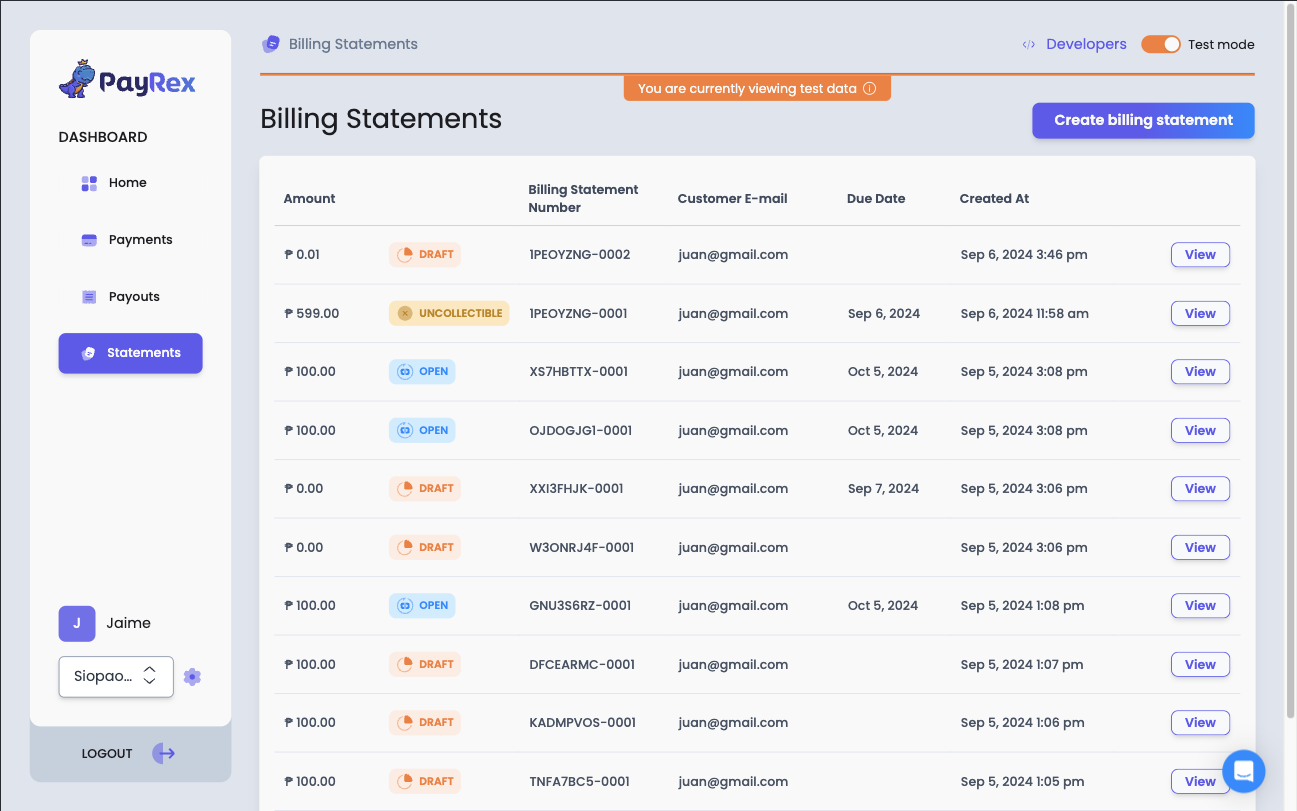
- Specify the customer details and proceed.
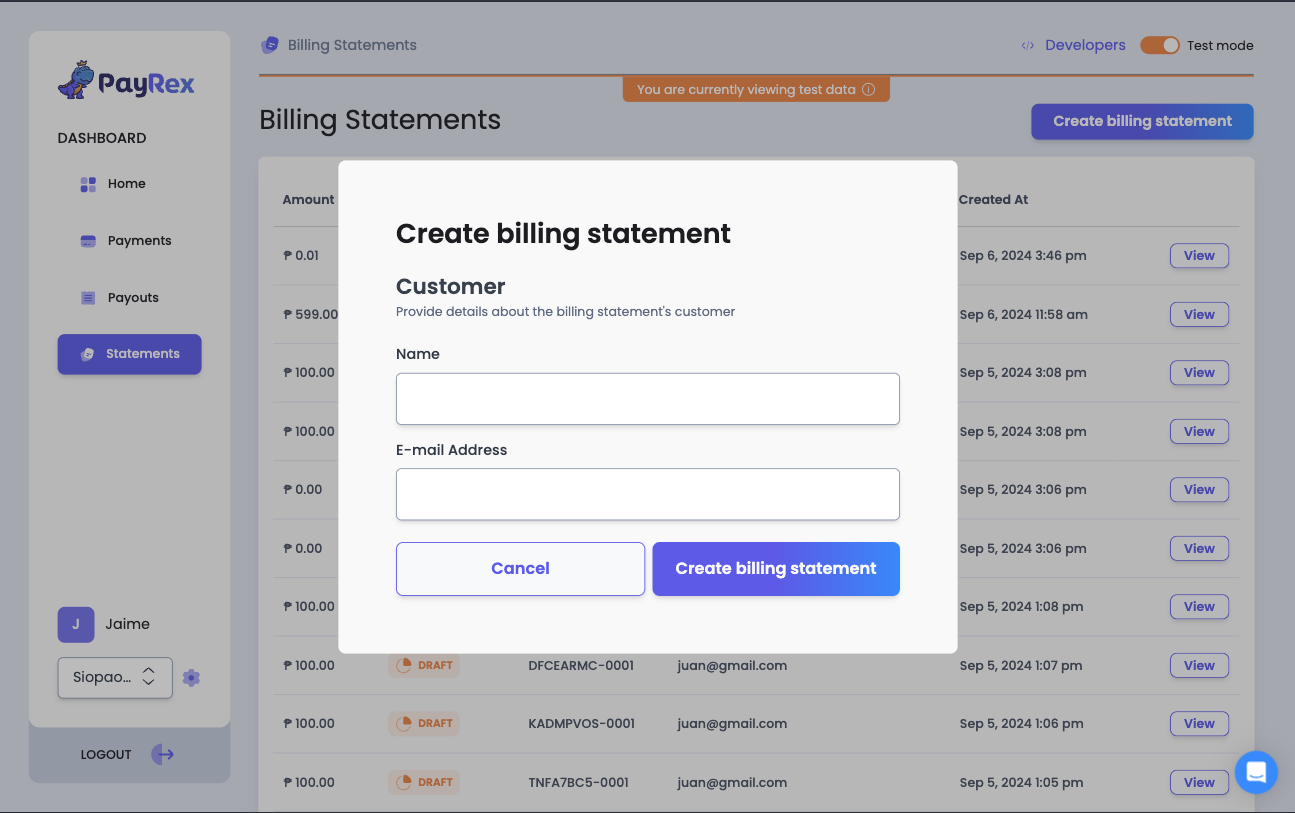
As of this writing, every new billing statement is a new customer. We are working on a feature allowing you to use an existing customer.
- Once the draft billing statement is created, you can complete the required details. Start by specifying the due date.
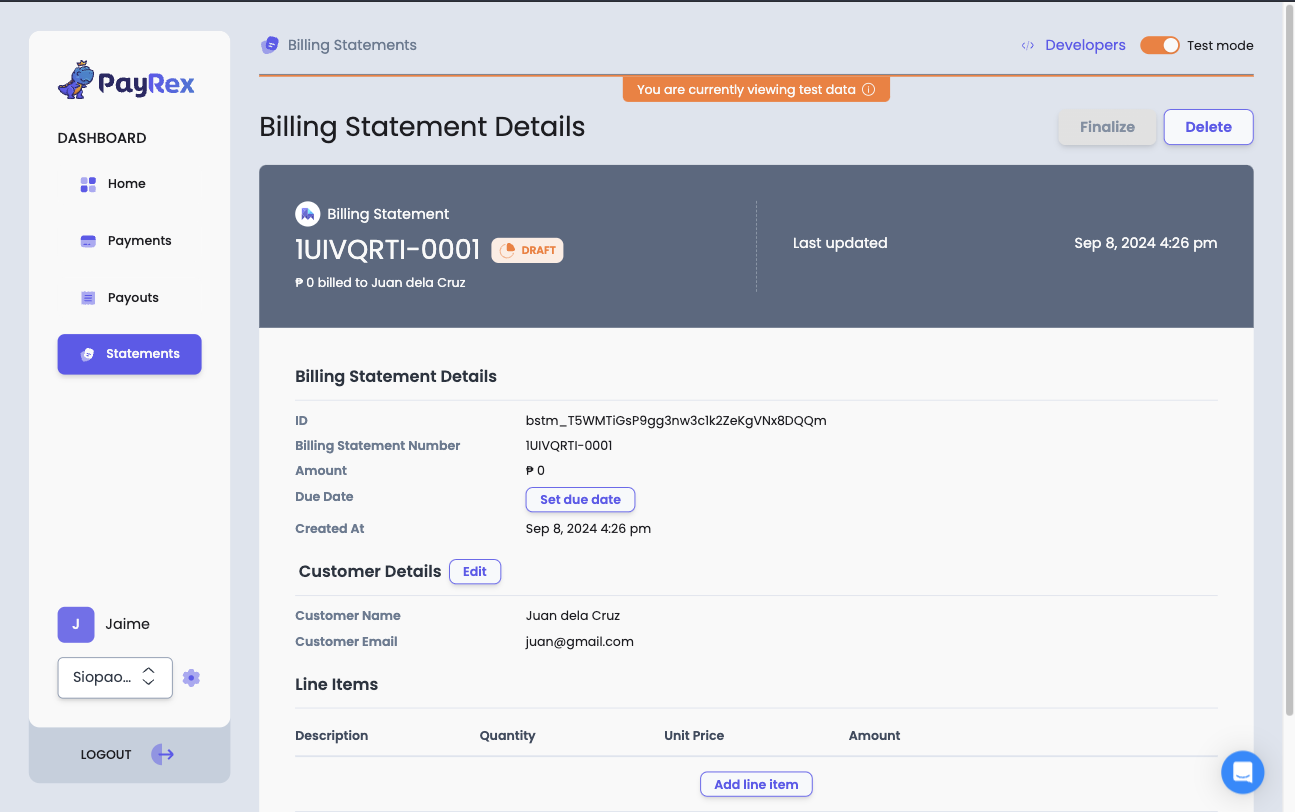
- Add at least one billing statement line item. Specify the line item's quantity, unit price, and description.
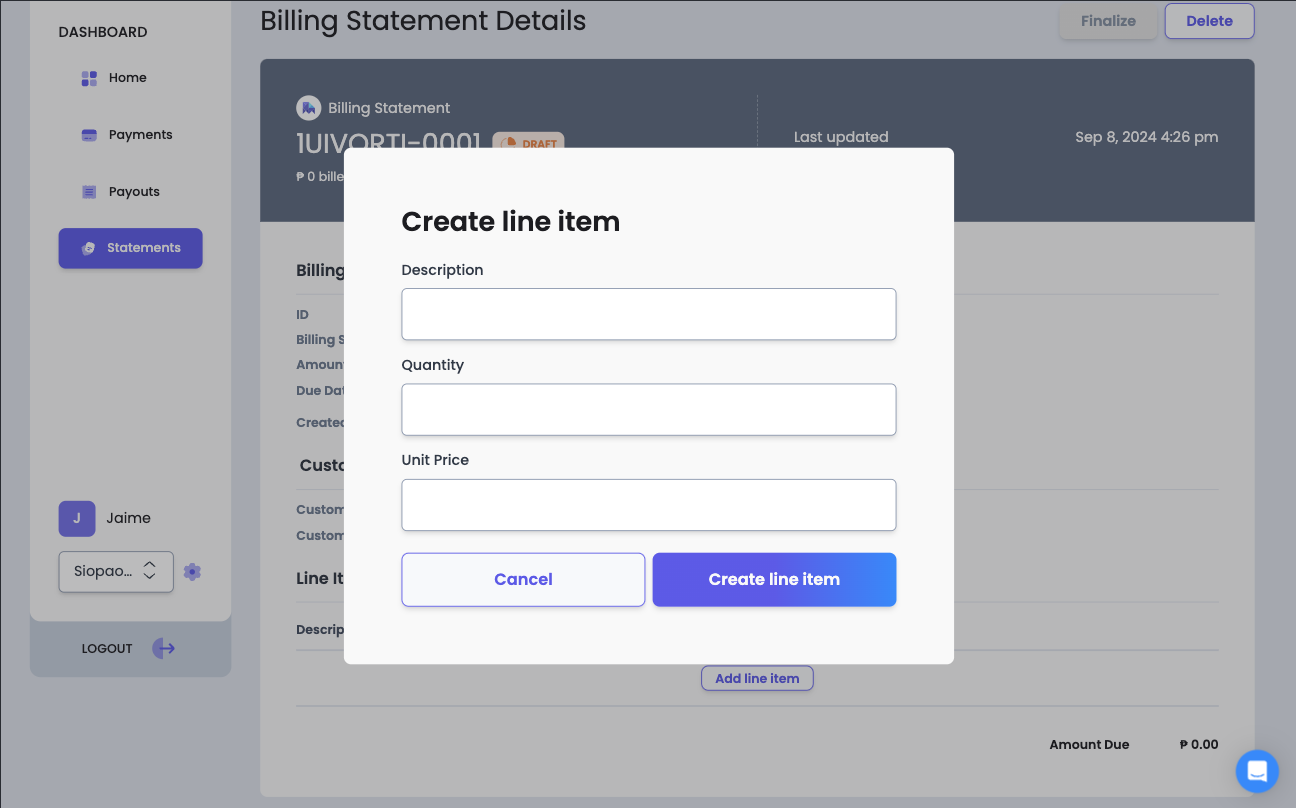
We will allow you to manage products within PayRex and use these products as line items. If you want us to incorporate your feedback into our first product iteration, please reach out to helloworld@payrex.com.
- Once you're satisfied with the details of the billing statement, you can finalize it by clicking Finalize.
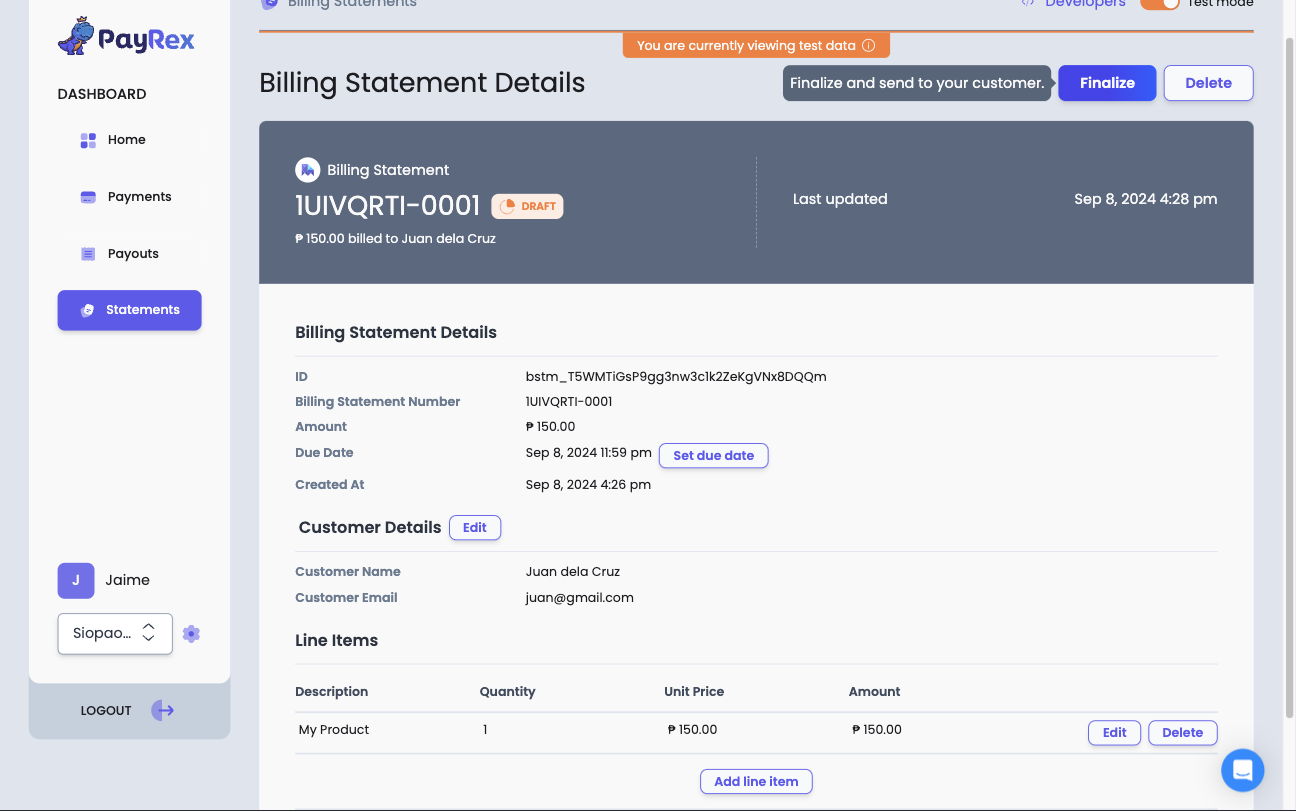
2. Send the billing statement to your customer
- Copy the URL of the billing statement and send it to your customer via email or IMs such as Viber, messenger, etc.
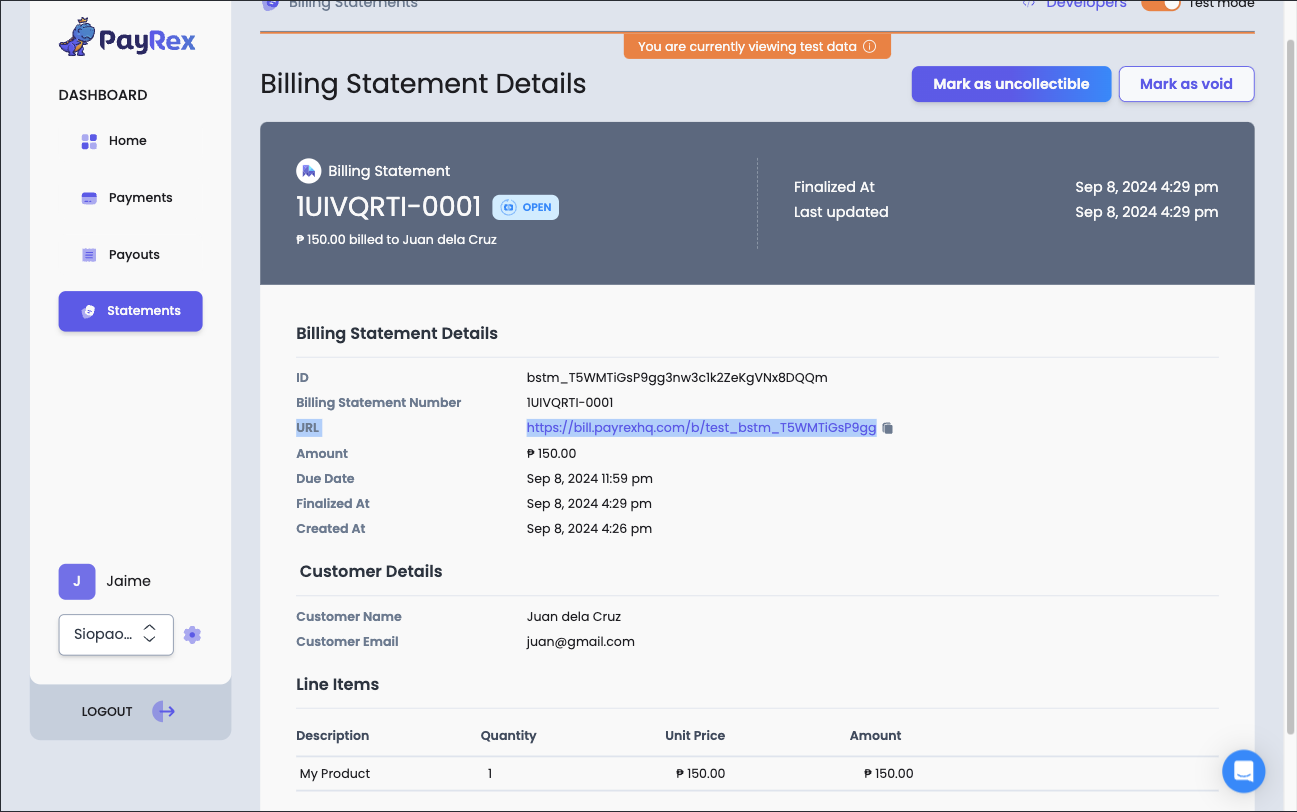
- Create a billing statement spiel template to personalize your message to your customer before sending it.
- PayRex will send your billing statement via the e-mail associated with the billing statement's customer.
3. Wait until your customer completes the payment
Once your customer has accessed the URL, they can complete the payment. Once the customer successfully pays the billing statement, you can see that it is paid.
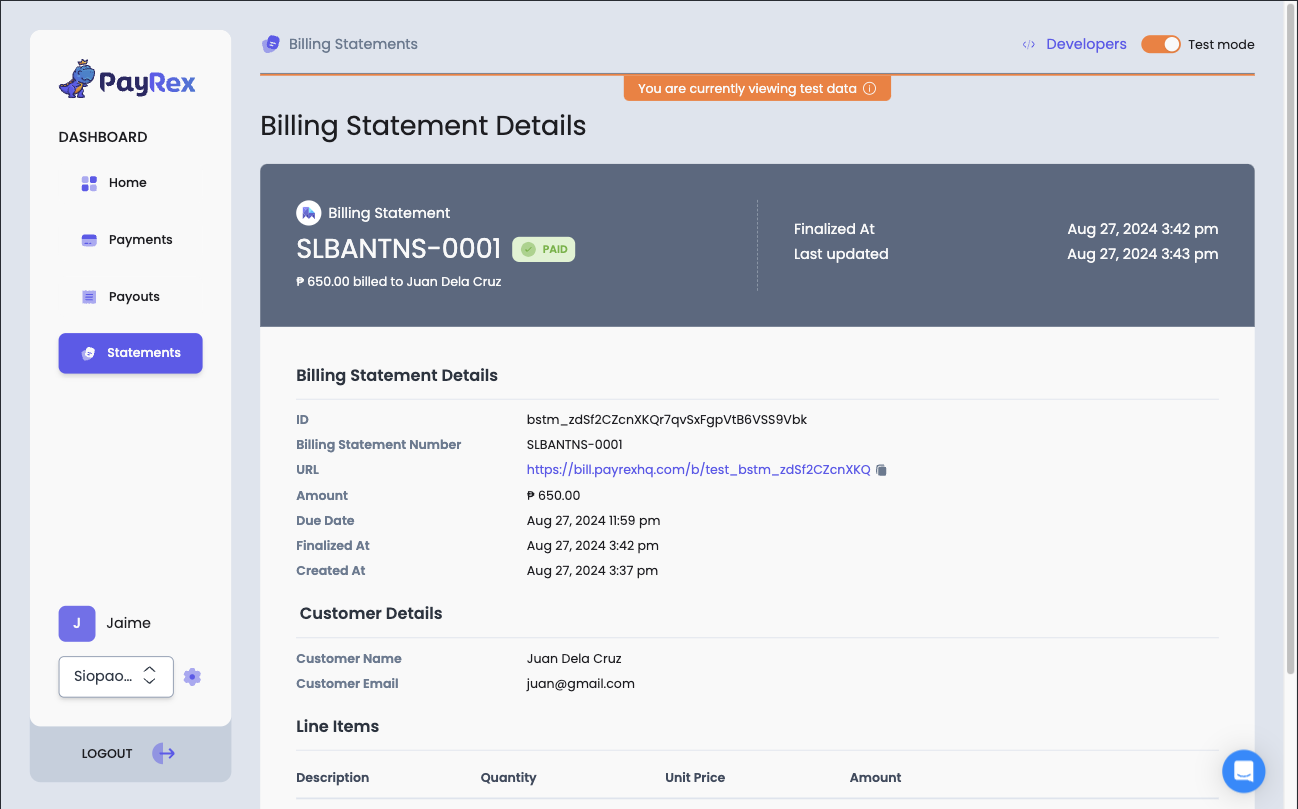
Voiding, marking as uncollectible and deleting billing statements
Depending on the current status of the billing statement, you can either void it, mark it as uncollectible, or delete it. These actions are available at the top right while viewing a billing statement.
Please refer to the overview for information about the different statuses of a billing statement.